In this article, I introduce a new way to view Godot documentation offline using viewers like Dash or Zeal. Further, I describe some key features that enhance the experience of using the Godot documentation in these tools.
What is it?
The Godot docset is derived from the offline documentation available from the godot-docs repository, and is processed by a custom tool1 to enhance the experience in Dash in the following ways:
- Navigation and Search: The tool organizes the documentation into categories that match the Dash entry types.
- Page Index: The tool generates a table of contents for each page in the documentation.
Navigation and Search
The tool organizes the documentation into categories that match the Dash entry types. Categories improve the search experience.

The following table lists the mapping of the Dash entry types to the corresponding types used in the Godot documentation:
| Dash Entry Type | Godot Documentation |
|---|---|
| Class | Node |
| Object | Other classes (RenderingServer, etc) |
| Resource | Resource |
| Global | Global |
| Type | Core types (float), variants, etc |
| Event | Signal |
| Enum | Enumeration |
| Constant | Constant |
| Guide | Tutorial |
| Property | Property |
| Method | Method |
For example, if you want to limit your search to Godot classes derived from Node, you can select the Class category
in Dash:
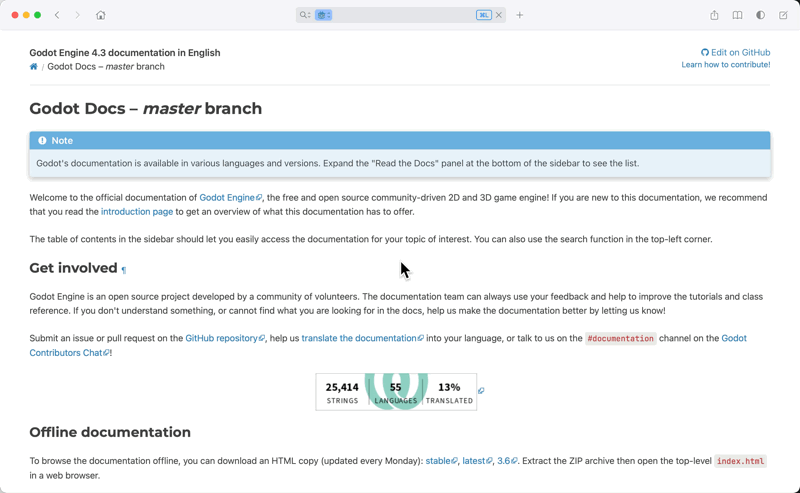
Page Index
The tool generates a table of contents for each page in the documentation. This feature allows you to quickly navigate to a specific section of a page.

You can search the page and filter the table of contents by pressing Cmd + F.
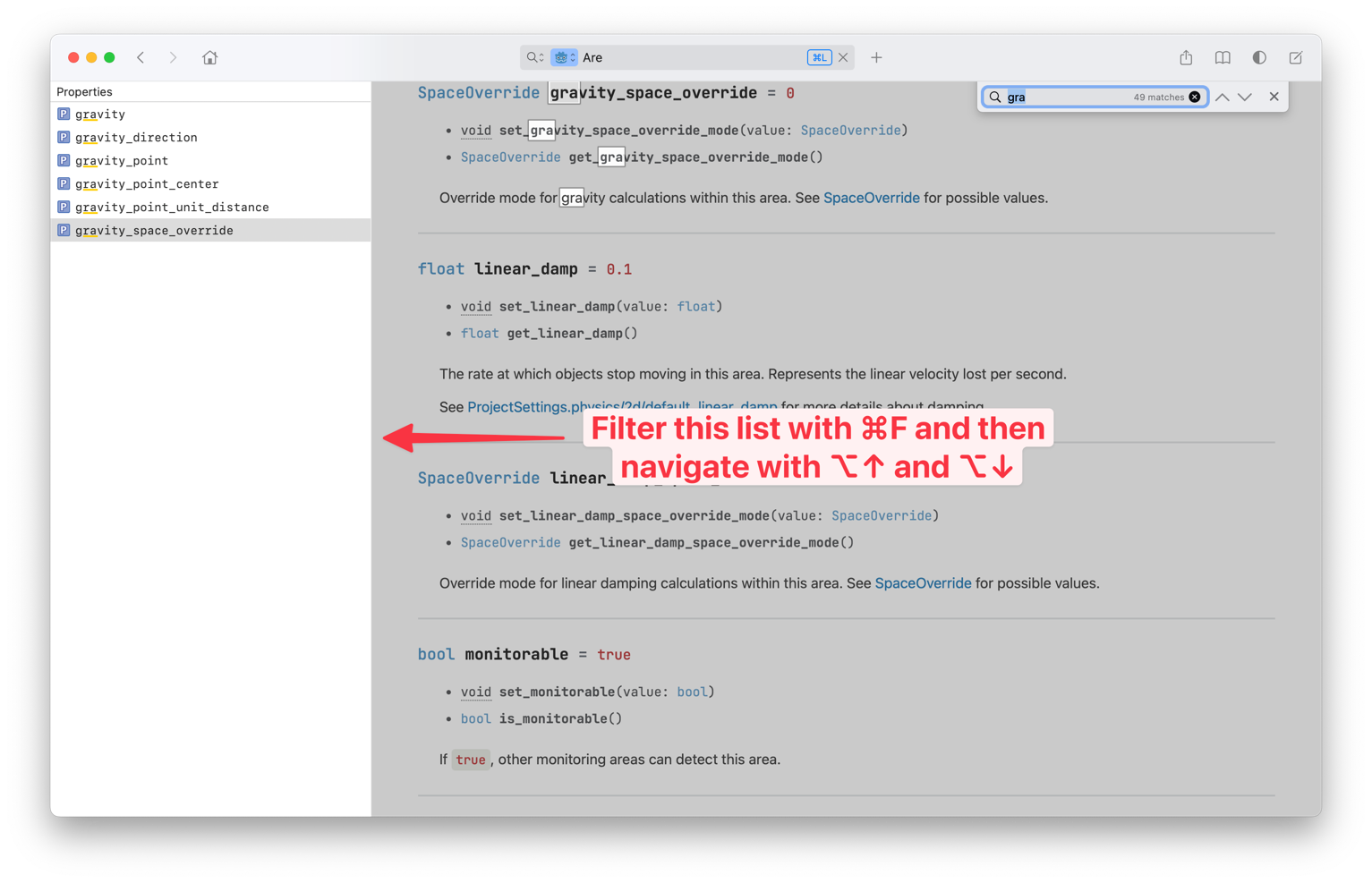
How do I get it?
You will have to build the docset yourself for now. I have plans to automate the generation and submit it as a User Contribution. See the godot-dash GitHub repository for instructions on building it yourself.
The tool and instructions are available via the godot-dash repository. ↩︎