llvm / Clang hacking: Part 1
Jun 2, 2012 · 2 minute readclang
Part 1 in my N-part series on my exploration of hacking on llvm and Clang (c-language) tool chain. I am running OS X 10.7, however I will try to highlight the steps where you should consider substituting for your platform.
Getting Started
Follow these steps, with the following exceptions if you prefer git (it is a lot faster); I am using the official llvm mirror on llvm.org.
Step 2, substitute the svn command for
$ git clone http://llvm.org/git/llvm.gitStep 3, substitute the svn command for
$ git clone http://llvm.org/git/clang.gitStep 4, substitute the svn command for
$ git clone http://llvm.org/git/compiler-rt.gitStep 5, I am using CMake, so instead of ../llvm/configure
$ cmake -G "Unix Makefiles" ../llvm $ make
Creating Xcode project for Clang
You could run
$ mkdir llvm
$ cd llvm
$ cmake -G Xcode ../llvm
to create an Xcode project for the entire llvm/Clang toolchain, however it ends up being thousands of source files and 223 targets! As I’m only interested in hacking on Clang, lets generate a project file for Clang and related projects only. Starting from the folder which contains build and llvm:
$ mkdir clang
$ cd clang
$ cmake -DCLANG_PATH_TO_LLVM_SOURCE=../llvm -DCLANG_PATH_TO_LLVM_BUILD=../build -DCMAKE_BUILD_TYPE=Debug ../llvm/tools/clang
Assuming all went well, you’ll now have an Xcode project called Clang.xcodeproj with about 400 source files and 60 targets. Open it up and let Xcode index everything, which may take a few minutes depending on your hardware. Once completed, switch to the clang target and build!
Note: On Windows, it is likely cmake will auto-detect your Visual Studio environment and the above commands will Just Work™

Assuming all goes well, a few minutes later you should see:
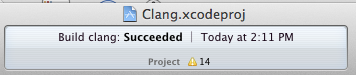
Back in Terminal, you can run the following command, which creates a Hello World program and tests your build of Clang.
From the clang folder
$ cd bin/Debug
$ echo "#include \nint main(int argc,char**argv) { printf(\"hello world\\\n\"); return 0; }" > hello.c && clang hello.c -o hello && ./hello
If you see hello world after running the 2nd command, pat yourself on the back, as you’ve successfully setup a working llvm / Clang development environment to start your hacking.
Next Up
Part 2 and debugging Clang.
Follow me on twitter, @stuartcarnie.